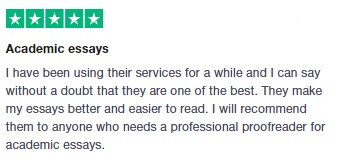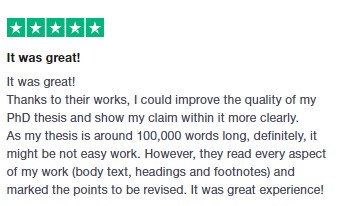Grammarly comes with American English as its default language, but you can easily switch to your preferred English language (e.g. UK English). The first thing to consider is which Grammarly version you have. Is it the Grammarly app or the Grammarly Chrome extension?
Using the Grammarly App (see our UK review of Grammarly here), you have two options how to change it. The first option is through the main window of Grammarly.
- Click Account.
- Choose Customize, then click Language: British English.
If the document has already been uploaded, you can choose this second option:
- Click the Menu button located in the upper left corner of the Grammarly page and a drop-down menu will appear.
- You need to scroll down until you see the language preference option.
- Then choose your preferred language which is British English.
With Grammarly for a Chrome browser extension, changing the language preference is much easier.
- Click the Grammarly extension logo, and a drop-down menu will appear.
- To change the language to British English, you will directly see the option at the bottom of the drop-down.
We hope you found this useful – remember using a UK proofreading service will help you pick up a lot more errors than even Grammarly will! You can order here – https://londonproofreaders.co.uk/order